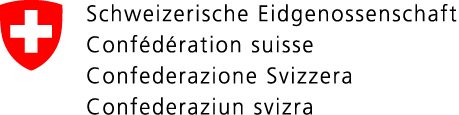dLIS is the official platform of the Federal Office of Civil Aviation. dLIS is aimed at drone operators (private and companies) as well as drone pilots and replaces the previous platform UAS.gate. Through dLIS, you can digitally apply for, view, and manage your drone certificates (A1/A3, A2, STS). The platform also allows you to track the processing status of ongoing applications and update your personal data and contact information. An integrated interface with the learning and exam platform dExam allows you to take online courses and exams. Access to dLIS is available through an eIAM account using CH-Login or AGOV.
dLIS Explained – Functions and Guidelines

The application is clearly divided into three main categories:
- Dashboard: Keep track of your activities and ongoing applications, and view your personal UAS operator number.
- Domains and Drone Certificates: Apply for and manage your licenses and authorisations easily and efficiently.
- Applications: Monitor the processing status of your ongoing applications.

In the “Domains” and “Drone Certificates” category, you can view and manage your drone certificates: A1/A3, A2, and STS. Here, you can download, review, and check the validity status of your certificates: valid, expiring soon, or expired.
Using the “+New Drone Certificate” button, you can apply for a new certificate if you haven’t already obtained all three certificates.

On the dLIS platform, you can easily switch between light and dark mode. Simply click on the sun icon in the top right corner—it will transform into a moon icon, and the platform will switch to dark mode. With just one click, you can switch back to light mode. This allows you to customize dLIS according to your preferences.

Under the “My Account” button in the top right corner, you will find four central areas:
- Personal Information: Manage your personal data.
- Addresses: Keep your contact details up to date.
- Drones: Important information for drone operators or pilots.
- Organisations: Manage your affiliations with organisations and the organisations themselves.
Under “My Account”, you can easily log out. Simply click the “Log Out” button to securely end your session.
In the “Personal Information” section, you will find all important details about your profile:
- Your personal dLIS ID code, which is crucial for identification within dLIS.
- The link to your eIAM account, which you use to log in to dLIS.
- Your saved phone number, which you can update if needed.
- The option to specify a legal representative if you are under 16 years old.
In the “Addresses” section, you can easily update your address. Click the “Create New Address” button and enter your new address. Once you have two addresses, set the new address as the default by clicking the star icon.
You can then delete the old address by using the trash can icon. This ensures your address information is always up to date.
In the “Drones” section, you’ll find key information and settings related to your drone activities:
- Registration Data: This includes your relevant details if you fly or operate a drone, such as your UAS operator number (including the last three confidential digits) and your remote pilot number (after successfully completing the A1/A3 exam).
- Insurance: Enter the details of your insurance: the insurance company, its location, and the policy number. Use the “Edit” button to enter or update the information and save the data afterward.
In the “Organisations” section, you can register your organisation as a drone operator using the “Register New Organisation” button.
What’s new in dLIS: Organisations do not receive a separate login; instead, you manage an organisation as an administrator in dLIS. It is strongly recommended that an organisation has multiple administrators to share management responsibilities.
This section provides the necessary flexibility and control to manage your organisation efficiently.
Certificates in dLIS – Digital Theory Exams Made Easy
Start your application for the A1/A3 certificate in dLIS via “Domains” and “Drone Certificates”. Once you have confirmed your details, you will be automatically redirected to the dExam learning and examination platform. Here, you will complete the training and the exam.
The A1/A3 exam includes a training section consisting of various modules. These modules should be carefully read and learned to acquire the necessary knowledge.
After completing the theoretical part, you can start the exam. The exam consists of 40 questions, and you need to answer 75% of them correctly to pass.
The exam results will be transmitted to the system approximately five minutes after completion. If you pass the exam, you can view or download your certificate under “Domains” and “Drone Certificates”
Step 1: Confirm Your Details
- Review your personal details.
- Update your information if needed before proceeding.
Step 2: Confirm Practical Training
- Confirm that you have completed the practical training with your drone (flying).
- A checklist for the practical training is available in this step to ensure all requirements are met.
- Click “Confirm” once this step is completed.
Step 3: Choose Your Exam Date
- Choose your preferred location, date, time, and the type of exam (A2 or STS).
- The exams are held on-site: either at FOCA in Ittigen or at the additional locations Illnau and Lausanne.
Step 1: Confirm Your Details
- Review your personal details.
- Update your information if needed before proceeding.
Step 2: Choose Your Exam Date
- Choose your preferred location, date, time, and the type of exam (A2 or STS).
- The exams are held on-site: either at FOCA in Ittigen or at the additional locations of Illnau and Lausanne.
Step 3: Upload Practical Training Confirmation
- To obtain the STS certificate, you must complete practical training with a recognized entity.
- After successfully completing this training, you will receive an official confirmation. Upload this confirmation in dLIS and submit your application to BAZL.
- Once your application is reviewed by FOCA, your STS certificate will be issued.
Login: eIAM (CH-Login / AGOV)
The login process for dLIS is the same as for UAS.GATE, using an eIAM account via CH-Login or AGOV. In the future, AGOV will become the permanent login system, while CH-Login will be gradually phased out. More information is available here. You can find information here about the parallel operation of CH-Login and AGOV until autumn 2025.
Contact
Do you have questions or feedback about dLIS? Please carefully review the information provided on this page before reaching out to us.
Contact: rpas@bazl.admin.ch
Unfortunately, we cannot handle inquiries over the phone.
Note on eIAM Service Emails
Emails from the eIAM services of the Federal Administration might end up in your spam folder. Please check there if the message does not appear in your inbox.
Click here to go directly to the application.
Last modification 25.06.2025